(I'm using the newest version of SA5.)
How to I get all the editable parameters to appear?
Mine is a blank screen. I know how to drag thumbnails into the memory area but... then what do I do? I'd like to edit these presets but can't figure out how to do it. I'm reading the articles on the site but can't get anything to appear in the Advanced Editor window.
As you can see, my Advanced Editor looks nothing like the first screenshot. Can someone help?
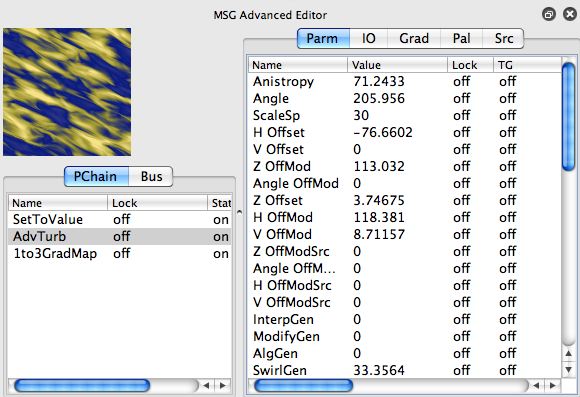
Replies
On windows, it's possible to drag the list contents of the MSG Advanced Editor (and the PASeq list editor) completely to the right side of the palette, hiding their contents from view.
It's easy to fix. Just mouse down at the far right inside of the palette and pull the mouse to the left while the mouse is still down. The list contents should pop into view. You can then adjust the list display as appropriate.
Thank you. Took a few tries. I finally got it to appear.
If anyone's reading this with the same problem: make sure to hover your mouse on the same level as where it says MUTE/TG PREVIEW/ RUN
Any higher or lower won't work.