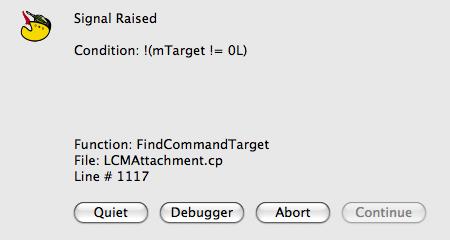 When I hit the debugger button, the screen goes away but the problem returns as soon as I try switching the movie/image source.
How can I fix this problem?
When I hit the debugger button, the screen goes away but the problem returns as soon as I try switching the movie/image source.
How can I fix this problem?
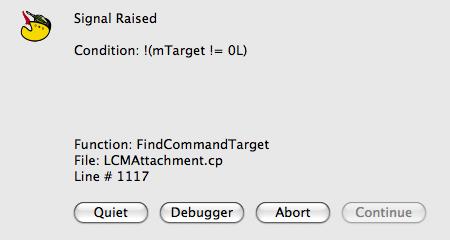 When I hit the debugger button, the screen goes away but the problem returns as soon as I try switching the movie/image source.
How can I fix this problem?
When I hit the debugger button, the screen goes away but the problem returns as soon as I try switching the movie/image source.
How can I fix this problem?
You need to be a member of Studio Artist to add comments!
Replies
Thanks for the suggestion. That didn't do the trick. I also tried getting rid of the preference files but that didn't help much either.